Inogen One G5 Reset Guide: Troubleshooting Tips to Get You Breathing Easy Again
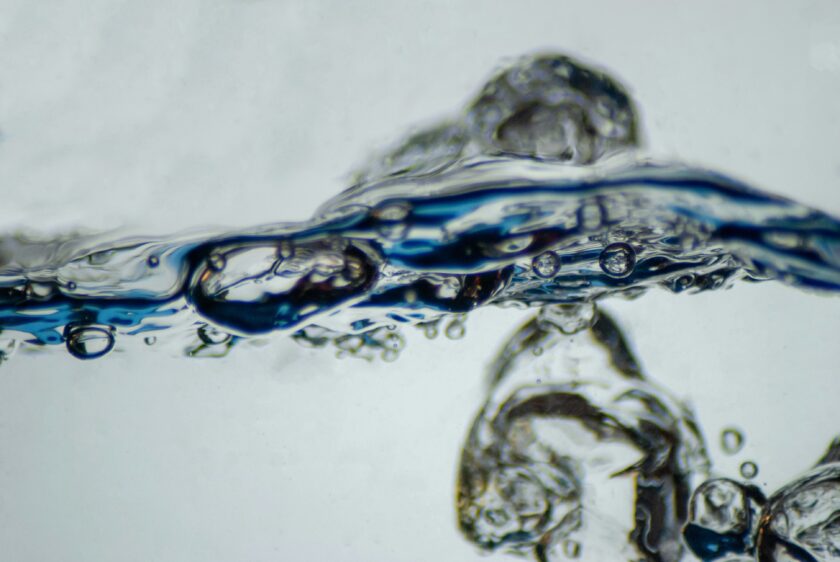
As someone who relies on supplemental oxygen, I know firsthand how important it is to have a reliable portable oxygen concentrator like the Inogen One G5. This compact and lightweight device provides the freedom to stay active and live life on your own terms.
However, like any piece of technology, the Inogen One G5 may occasionally experience issues that require troubleshooting. That’s why I’ve put together this comprehensive guide to help you reset your Inogen One G5 and get back to breathing easy.
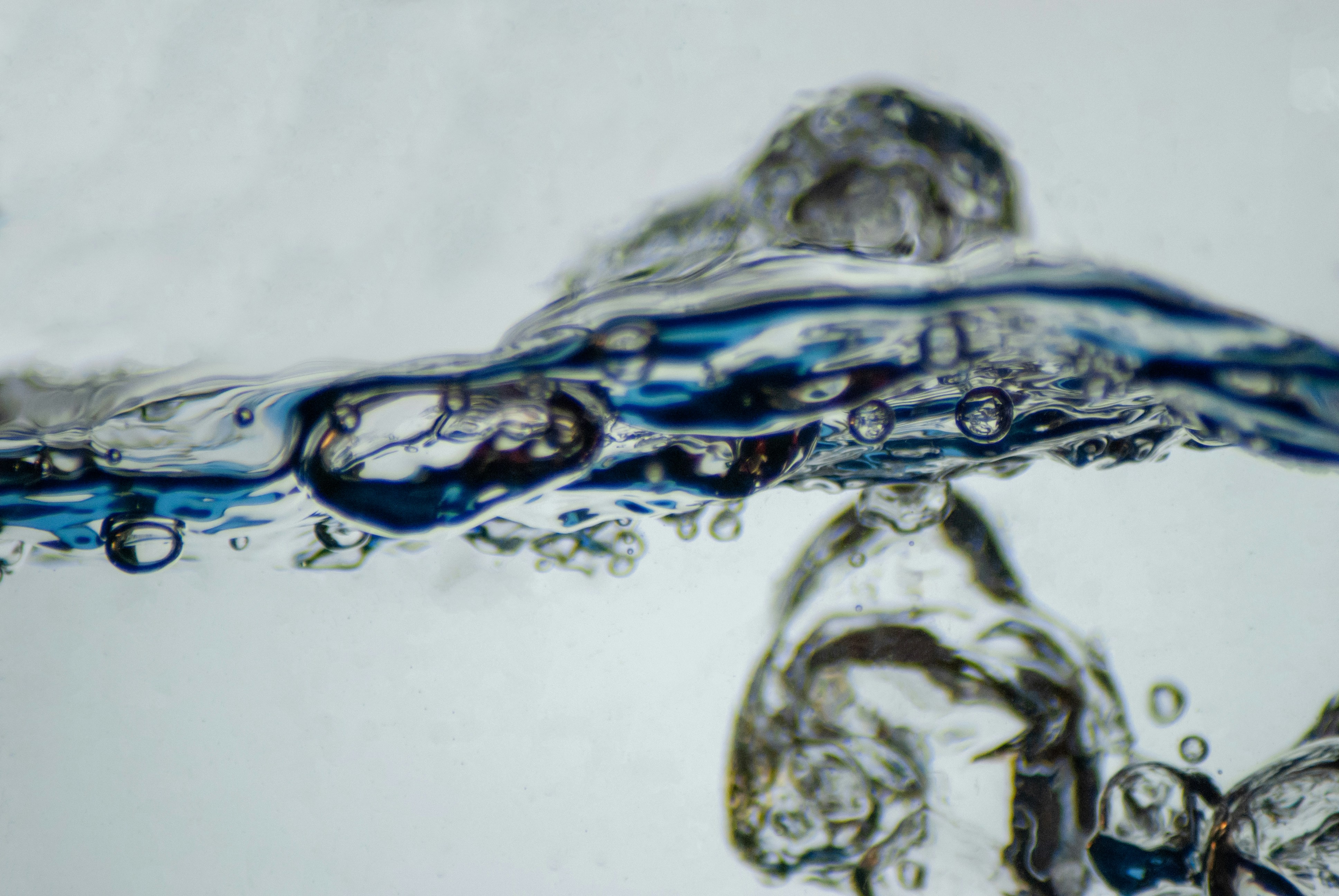
Why You Might Need to Reset Your Inogen One G5
There are several reasons why you might need to reset your Inogen One G5 portable oxygen concentrator:
- The device is not turning on or responding to button presses
- The oxygen output seems low or inconsistent
- Alarms or error messages are displayed on the screen
- The battery is not charging properly
If you encounter any of these issues, don’t panic. In many cases, a simple reset can resolve the problem and get your Inogen One G5 functioning normally again.
Safety Precautions Before Resetting Your Inogen One G5
Prior to resetting your Inogen One G5 portable oxygen concentrator, it’s crucial to take a few safety precautions to protect yourself and the device. Ensure that the device is disconnected from any power sources, including external batteries, to understand “how to charge Inogen One G5” without risk.
In addition, it is important to make sure your hands are clean and dry before handling the device. This will help prevent any contaminants from entering the device and potentially causing damage. Furthermore, keeping your hands dry will minimize the risk of electrical shocks during the reset process.
By following these safety precautions, you can ensure a smooth and secure reset process for your Inogen One G5 portable oxygen concentrator, allowing you to address any issues and restore its optimal functionality. If you have any questions, contact Inogen’s Authorized Service Center at 1-800-775-0942 for guidance.
Step-by-Step Guide to Reset Your Inogen One G5
Once your device is prepared, you can proceed with the resetting process:
Preparing Your Device for Reset
Before initiating the reset process, follow these steps to ensure your Inogen One G5 is prepared:
- Power off the device by pressing and holding the power button until the screen turns off. This will ensure that the device is completely shut down before proceeding with the reset.
- Disconnect the device from any power sources. It is important to remove any external power sources, like are Inogen batteries interchangeable, to avoid any interference during the reset process.
- Remove the battery from the device. Locate the battery compartment on the back of the device and gently slide the battery out. This will allow for a complete reset of the device.
By following these steps, you are ensuring that your Inogen One G5 portable oxygen concentrator is ready for the resetting process.
The Resetting Process
Once your device is prepared, you can proceed with the resetting process:
- Wait for at least 15 seconds before reinserting the battery. This brief pause allows for any residual power to dissipate.
- Insert the battery back into the device by aligning the contacts and gently sliding it in. Make sure the battery is securely in place before moving on to the next step.
- Press and hold the power button to turn the device back on. Keep holding the button until you see the device powering up.
- Wait for the device to go through the startup sequence and display the main screen. This may take a few moments as the device initializes.
Congratulations! You have successfully reset your Inogen One G5 portable oxygen concentrator. By following these steps, you have ensured that any software issues have been resolved, and your device is ready for use. Remember, if you encounter any further issues or have any questions, contact Inogen’s Authorized Service Center at 1-800-775-0942 for assistance.
Troubleshooting After Resetting Your Inogen One G5
If you encounter any issues with your Inogen One G5 portable oxygen concentrator after performing the reset, troubleshooting can help identify and resolve the problems.
Identifying Potential Problems
Resetting your Inogen One G5 can sometimes lead to unexpected issues. While the reset is intended to fix any existing problems, it’s important to monitor the device for any persisting issues that may arise. Some common problems to look out for include:
- Poor battery life
- Inconsistent oxygen flow
- Unusual noises or vibrations
It’s important to note that while these are common problems, they may not necessarily occur after every reset. However, being aware of these potential issues can help you troubleshoot effectively if they do arise.
Solutions to Common Post-Reset Issues
If you experience any of the above issues or encounter other problems after the reset, there are several solutions you can try before seeking professional assistance:
- Ensure the battery is fully charged before usage. Sometimes, a reset can drain the battery, so it’s essential to recharge it completely to ensure optimal performance.
- Check that the oxygen tubing is properly connected and not obstructed. Sometimes, during the reset process, the tubing may become loose or tangled, affecting the oxygen flow. Ensuring a secure and unobstructed connection can alleviate this issue.
- Keep the device clean by regularly performing inogen one g5 filter cleaning. Dust, dirt, or debris can accumulate on the device, potentially affecting its functionality. Regular cleaning can help maintain the device’s performance and prevent any issues that may arise due to dirt build-up.
If the problems persist, don’t hesitate to reach out to Inogen’s customer support for further assistance. They can provide more specific guidance based on your device’s unique situation.
Inogen One G5 Reset Guide – MainClinicSupply Blog
For those seeking additional resources and support, I highly recommend checking out the “Inogen One G5 Reset Guide – MainClinicSupply Blog“. MainClinic Supply is a trusted brand that specializes in portable oxygen concentrators, and their blog offers a wealth of information for Inogen One G5 users.
From detailed troubleshooting guides to helpful tips for maintaining your device, the MainClinicSupply blog is an invaluable resource for anyone looking to get the most out of their Inogen One G5.
In addition to their informative blog, MainClinic Supply also offers a wide selection of high-quality portable oxygen concentrators, including the Inogen One G5. Their knowledgeable staff is always ready to answer any questions you may have and help you find the perfect device to meet your needs.
Whether you’re a first-time buyer or looking to upgrade your existing equipment, MainClinic Supply has you covered.
Conclusion
Resetting your Inogen One G5 portable oxygen concentrator can be a simple and effective way to resolve many common issues. By following the step-by-step guide provided in this article and taking the necessary safety precautions, you can ensure a smooth and successful reset process.
Remember to monitor your device for any persisting problems and don’t hesitate to reach out to Inogen’s customer support or consult the MainClinicSupply blog for further assistance.
With proper care and maintenance, your Inogen One G5 can provide reliable and efficient oxygen therapy for years to come. By staying informed and proactive about troubleshooting and resetting your device, you can enjoy the freedom and independence that comes with using a portable oxygen concentrator.
So take a deep breath, reset your Inogen One G5 when needed, and get back to living life on your own terms.
Spotted something? Got a story? Send a Facebook Message | A direct message on Twitter | Email: [email protected]Latest News