Flintshire Trading Standards issues alert on TV Licence email scams

Flintshire Trading Standards Service has issued a warning after a number of residents were targeted by a new wave of email scams masquerading as TV licensing communications.
These fraudulent emails seek to exploit unsuspecting victims by asking them to hand over personal and financial details.
These dodgy emails commonly state that the recipient’s licence is about to expire or that there has been an issue with their most recent payment.
A spokesperson for Flintshire Trading Standards said they had been “made aware of a number of email scams relating to TV licensing that are being sent out at the moment.”
“The main points to look out for if you receive an email relating to your TV licence are: genuine emails will only come from [email protected], and genuine emails from TV licensing will include your name and/or part of your postcode.”
“Scam emails usually start with ‘Dear Customer’.”
“Scam emails will often tell you that you need to make an urgent payment; genuine emails will not do this.”
“Scam emails may also offer you a refund or say that you are owed a refund.”
“Again, genuine emails will not do this unless they are replying to an email query from you about such issues.”
What are the main things to look out for?
We include the name and/or part of your postcode in our emails. Many scams simply use your email address or say ‘Dear Customer’.
We send our emails from [email protected] (or [email protected]).
If you are a TV Licensing payment card customer and you make mobile payments via the TVL Pay app, you may receive emails from [email protected]. The sender’s name will show as ‘TVL Pay’.
Scammers often hide the true email address they’re using, check the email address. On your device, select the sender’s name (or email address) to show the actual email address.
What do TV Licence scam emails say – or ask you to do?
Scam emails often tell you that you need to make an urgent payment. We only email customers about payments if they have missed one. You can sign in to your account to check.
They often say you can get a refund or a cheaper licence. We will never do this unless you have contacted us about a refund and we are replying to you.
TV Licence scam emails may show a fake licence number. Your licence number is on letters we send you, or search your email inbox for emails from ‘[email protected]’ (or ‘[email protected]’).
If you’ve clicked a link, are you on the real TV Licensing website?
Check the web address. Make sure you’re at tvlicensing.co.uk or spp.tvlicensing.co.uk
We won’t ask for:
- your mother’s maiden name
- your date of birth (unless you’re over 74 and applying for a free TV Licence)
- your card details to make a missed payment UNTIL you’ve signed in using your licence number, surname and postcode.
Need help to check if a TV Licensing email is genuine?
Here’s an example of a real TV Licensing email. We’ve marked it up to help you spot if an email you’ve received is a scam.
1. Check the sender
Genuine TV Licensing emails are sent from [email protected], [email protected] or [email protected].
2. Partial Postcode
If you have provided us with your postcode details, our emails will include part of your postcode and/or the name on the licence.
3. Look for your name
If you’ve given us your name, then we’ll always address you using your last name and title. The scammers won’t normally have that information about you. So, watch out for emails that only address you as “Dear client” or “Dear customer” – or just use your email address (or part of it).
4. Check the spelling and grammar
Because scammers can’t use our genuine TV Licensing web addresses or email addresses, they’ll try to use slightly different spellings – look out for things like hyphens and full stops in odd places.
Be suspicious too if there are mistakes in the email with capital letters or other grammatical errors, like missing full stops – this could be a scam.
5. Check the links
Be wary of emails promising money/refunds. For example, phrases such as, “click below to access your refund”, followed by a request to provide your credit card or bank details (we would never process a refund in this way).
Always check links in an email before clicking or tapping them.
If you’re on a computer
Hover over the link (but don’t click it). This will reveal the name of the web address that you are being sent to.
If you’re on a smartphone or tablet
Press and hold on the link (don’t release while you are on the link). This will reveal the name of the web address that you are being sent to.
Scam emails should be forwarded to [email protected]. You can also use Hotmail’s ‘report phishing’ button or Gmail’s ‘report spam’ button.
Latest News