A-level results day: Five things you need to know about Clearing
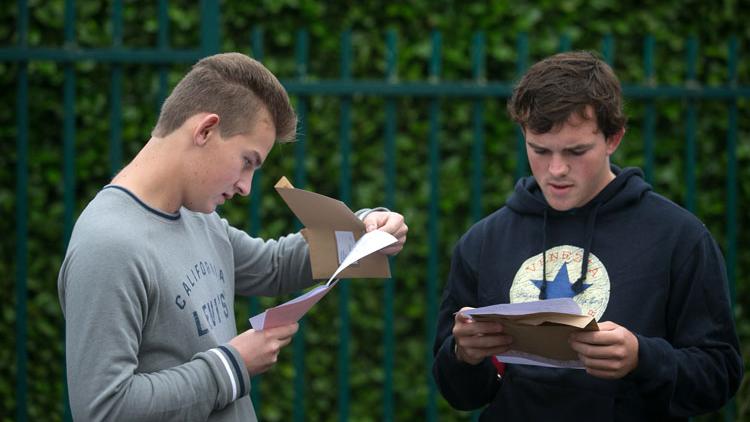
Last year, thousands of places were available in Clearing, in courses ranging from science to history.
Here are five things UCAS – The Universities and Colleges Admissions Service say will give you a better understanding of what Clearing is.
1. What is Clearing?
Clearing runs from 5 July to 23 October and is an opportunity for anyone who hasn’t been accepted by a university or college to find a place on another course.
2. How do I know if I can use Clearing?
When you log in to Track, you’ll see if you’re in Clearing. In the ‘Next Steps’ section, there’ll be an option to ‘Add a Clearing choice.’
If you applied after 30 June, you’ll automatically be entered into Clearing.
3. Where can I find vacancies?
The first place to start is our search tool. When you search for a course, check that you click the ‘Show courses with vacancies’ in the filter down the left hand side.
4. How do I apply to a course in Clearing?
When you’ve found the course want to apply to, give the uni a call to ask if they can consider you for a place. If they confirm that they’ll accept you, add the choice in Track in the ‘Your Choices’ section.
You can speak to as many universities and colleges as you like in Clearing, but you can only add one Clearing choice at a time. This must be the place you want to accept.
5. What happens after I’ve added a Clearing choice?
If the uni has offered you a place, they will update your status in Track to show you’ve been accepted. Once this has happened, your Confirmation letter will appear in Track within a week.
Do you have any further questions about Clearing? Take a look the UCAS Clearing FAQs or get in touch with thier advisers on Facebook or Twitter.
Latest News