The Key to Successful Educational Technology Adoption

In today’s rapidly evolving digital world, educational technology must not only be powerful but also easy to use. The design of user-friendly interfaces plays a crucial role in how effectively educators and students adopt new tools. When platforms are intuitive and accessible, they encourage active engagement and reduce the learning curve. For instance, many institutions have seen success with systems such as Canvas, where a well-thought-out design promotes seamless integration into daily learning and administrative routines. This article explores the importance of user-friendly interfaces in educational technology adoption, examines research findings, and offers practical strategies for creating more accessible learning environments.

The Role of Interface Design in Technology Adoption
User-friendly interfaces are essential for maximizing the potential of educational technology. A well-designed system not only makes tasks easier but also motivates users to explore and utilize features that might otherwise be overlooked.
Why Usability Matters
- Ease of Navigation: Clear, intuitive menus and layouts help users quickly find what they need.
- Reduced Frustration: Simple interfaces minimize confusion, which can otherwise lead to resistance or abandonment of new technology.
- Enhanced Engagement: When technology is accessible, both educators and students are more likely to engage deeply with the content and tools provided.
- Faster Onboarding: Intuitive designs enable quicker training and more efficient adoption, saving time and resources.
Research Insights
Recent studies have underscored the relationship between user-friendly interfaces and increased adoption rates. Key findings include:
- Improved Satisfaction: Users report higher satisfaction levels when technology is easy to navigate.
- Better Learning Outcomes: A reduction in technical barriers allows students to focus on learning rather than on troubleshooting software.
- Increased Productivity: Educators can spend more time on instruction and less time on managing technology, leading to overall productivity gains.
Core Elements of a User-Friendly Interface
Creating an interface that resonates with users requires careful attention to several design principles. These principles guide developers in building systems that are both functional and enjoyable to use.
Clarity and Simplicity
An effective educational platform should have a clean, uncluttered design that makes it easy for users to understand and operate. Key considerations include:
- Minimalist Layouts: Reducing visual clutter helps users focus on essential functions.
- Consistent Design Elements: Consistency in colors, fonts, and icons provides a cohesive user experience.
- Intuitive Navigation: Menus and navigation bars should be clearly labeled and organized logically.
Responsive and Adaptive Design
With the increasing use of mobile devices in education, it is imperative that technology works well across various screen sizes and devices.
- Cross-Platform Compatibility: Interfaces should function seamlessly on desktops, tablets, and smartphones.
- Adaptive Layouts: The design should adjust dynamically to provide the best possible user experience regardless of device.
- Touch-Friendly Controls: For mobile users, larger buttons and gesture-based navigation are essential.
Accessibility for All Users
A truly user-friendly interface is one that is accessible to everyone, including individuals with disabilities.
- Screen Reader Compatibility: Ensuring that content is easily read by screen readers is a key aspect of accessibility.
- Keyboard Navigation: For users who cannot use a mouse, interfaces should support full keyboard navigation.
- Color Contrast and Font Size Options: High-contrast themes and adjustable fonts can improve readability for visually impaired users.
Practical Strategies for Designing User-Friendly Interfaces
User-Centered Design Approach
The most effective interfaces are built around the needs of the end user. A user-centered design approach involves:
- User Research: Conducting surveys, focus groups, and usability tests to understand the challenges and needs of educators and students.
- Iterative Design: Using feedback to make continuous improvements and adjustments.
- Prototyping and Testing: Developing prototypes to test design concepts before full-scale implementation ensures that the final product is both effective and user-friendly.
Incorporating Feedback and Analytics
Data-driven insights can significantly enhance the design process. Educators and administrators should:
- Collect Usage Data: Monitor how users interact with the platform to identify areas of improvement.
- Implement A/B Testing: Compare different design options to see which performs best in real-world conditions.
- Establish Feedback Channels: Provide users with easy ways to share their experiences and suggestions for improvement.
Simplifying Onboarding and Training
Even the best-designed interface may require a short learning curve. Effective onboarding strategies include:
- Interactive Tutorials: Step-by-step guides that help new users understand the platform’s key features.
- Help Centers and FAQs: Comprehensive resources that address common questions and issues.
- Peer Support Networks: Encouraging experienced users to mentor new users can foster community and ease the transition to new technology.
Case Studies and Real-World Applications
Case Study 1: A University’s Transition to a New Platform
One major university recently transitioned to a new digital learning system, placing a strong emphasis on usability. The platform, which incorporated design principles similar to those seen in popular tools like Canvas, featured a minimalist interface and adaptive design. As a result, student engagement increased by 25%, and faculty reported that they could integrate the new technology into their curriculum more quickly than with previous systems.
Case Study 2: Enhancing Accessibility in a K-12 Setting
A school district focused on improving accessibility by adopting a platform that prioritized user-friendly design. The system offered customizable features such as adjustable font sizes, high-contrast modes, and keyboard navigation. Feedback from students, teachers, and parents highlighted the significant improvements in usability, leading to better learning outcomes and higher overall satisfaction with the educational technology.
Case Study 3: Professional Development and Technology Adoption
A community college implemented a user-friendly learning platform as part of its professional development program for educators. By providing comprehensive training and clear, intuitive navigation, the college saw a marked improvement in the adoption rate of digital tools. The success of this initiative demonstrated that investing in user-friendly design could directly correlate with enhanced teaching effectiveness and a more dynamic learning environment.
Overcoming Challenges in Interface Design
Balancing Functionality and Simplicity
One of the biggest challenges is striking the right balance between robust functionality and a clean, simple interface. Overloading an interface with too many features can overwhelm users, while oversimplification may limit the system’s capabilities. Strategies to address this include:
- Prioritizing Core Features: Focus on the most essential functions first and add advanced features incrementally.
- Modular Design: Allow users to customize their interface by enabling or disabling features according to their needs.
- User Testing: Regular testing with target users helps ensure that the interface remains both functional and accessible.
Managing Resistance to Change
Introducing a new, user-friendly platform can sometimes be met with resistance from those accustomed to older systems. To ease this transition, institutions can:
- Communicate Benefits Clearly: Highlight how a user-friendly interface will reduce workload, improve efficiency, and enhance the learning experience.
- Provide Comprehensive Training: Offer ongoing support and resources to help users acclimate to the new system.
- Engage Early Adopters: Identify champions within the organization who can promote the benefits of the new technology and assist their peers.
Addressing Technical Limitations
Even well-designed interfaces can be hindered by technical constraints such as slow loading times or compatibility issues. To mitigate these challenges, developers should:
- Optimize Performance: Ensure that the platform is optimized for speed and efficiency, regardless of device or network conditions.
- Maintain Regular Updates: Continuously update the software to fix bugs, improve functionality, and adapt to emerging technological standards.
- Ensure Compatibility: Design interfaces that work seamlessly with various operating systems and browsers.
The Future of User-Friendly Educational Technology
As educational institutions continue to embrace digital transformation, the focus on user-friendly interfaces will only grow. Several emerging trends are poised to further enhance usability in educational technology.
Integration with Artificial Intelligence
AI has the potential to make interfaces even more adaptive and personalized. For example:
- Predictive Personalization: AI can analyze user behavior to predict and display the most relevant features and content.
- Voice-Activated Commands: Voice recognition technology may soon allow users to navigate platforms through simple verbal commands, enhancing accessibility.
Advances in Virtual and Augmented Reality
Virtual and augmented reality are transforming how educational content is delivered, and user-friendly interfaces are key to these innovations.
- Immersive Learning Experiences: VR and AR can create highly interactive and engaging learning environments, provided the user interface is intuitive and accessible.
- Interactive Simulations: These technologies can offer realistic simulations that help students grasp complex concepts through hands-on experiences.
The Rise of Integrated Ecosystems
Future educational platforms are likely to integrate multiple tools into one cohesive system. A unified platform that offers everything from content management to collaborative features can significantly reduce the friction of switching between applications.
- Seamless Integration: Interfaces that allow smooth transitions between different modules—such as a single sign-on feature—will be increasingly important.
- Holistic User Experience: A comprehensive ecosystem not only simplifies operations but also provides a more immersive and connected learning experience.
Conclusion
User-friendly interfaces are a cornerstone of successful educational technology adoption. When digital platforms are easy to navigate and accessible to all users, they foster greater engagement, reduce frustration, and encourage broader adoption among educators and students alike. By embracing design principles that emphasize clarity, simplicity, responsiveness, and accessibility, institutions can create environments where technology enhances learning rather than impeding it.
Real-world examples, such as the effective use of platforms resembling Canvas and other intuitive systems, demonstrate that a focus on usability can lead to improved learning outcomes and smoother transitions to digital education. As technology continues to evolve, so too will the emphasis on designing interfaces that are not only powerful but also accessible and enjoyable to use.
Ultimately, the future of education depends on tools that empower users—whether they are students, educators, or administrators—to achieve their full potential. By prioritizing user-friendly design, institutions can unlock the transformative power of educational technology, paving the way for a more connected, engaging, and effective learning environment.
Spotted something? Got a story? Email: [email protected]
Latest News