Geo-blocking Explained: Here’s What You Must Know

When you travel to another country, you might notice you cannot access certain services or websites. Many stores, e-commerce platforms, streaming services, and government websites restrict access to specific locations. The primary purpose of geoblocking is to impose internet control and licensing terms. Where specific videos can be streamed globally is determined by licensing agreements.

A lot of content providers might also sign contracts with foreign broadcasters. The license holder has the sole right to air their programming. Once you connect online, the website you open detects your IP address. This information is what is used to allow or block access. If you want to access the website or services, you must disguise yourself. The use of a VPN allows you access to geo restricted platforms.
What is geoblocking?
Geoblocking means to be denied access to specific websites or services. The denial is based on the geographic location you are in. You could be in another country, state, or continent. The owner of the website or service determines who should be allowed access. They program the system and train it to detect the location of users. The simplest way to do this is to know your IP address. An IP address means an Internet Protocol address. It is a string of characters that are used to identify where you are connecting from. The IP only shows your region and not specific coordinates. If the address is outside the allowed location, you get automatically blocked.
When you get blocked because of your location, you can hide your IP address and get unblocked. The tool that hides your address is a VPN. The way you set up a VPN depends on the gadget you are using. If you are using an iPhone, you need to know how to use VPN on iPhone. If you are using a VPN for iPad, you need to know where to get the iPad VPN settings. When you activate the tool on your iPhone, you get a direct connection to the remote location. The tool encrypts your online traffic to hide your activities. You need to get the VPN from Apple Store and install it on your iPhone. Create an account and set the application to your preferred location.
Who imposes geo restrictions?
Anyone who is running an online platform can impose geo restrictions. The platform could be a blog, store, cloud service, or any other type. They do so for a wide range of reasons. Some of them may allow access if you request to be allowed. Here are some examples of people or organizations who can impose geoblocking.
Online retailing services. These are large retail stores, hypermarkets, and online shopping services. Examples include Amazon, Alibaba, Walmart, and Shopify.
Online casinos. Most gambling websites are restricted by law to operate in specific locations.
Streaming services providers. Examples are YouTube, Apple TV, Disney+, and Netflix.
Blogs and websites. Some blogs and websites impose geo restrictions. They are mostly government, military, and marketing websites.
Why is geoblocking done?
The main goal of geoblocking is to block access to sensitive data. For example, governments would not want their data to be accessed by other countries or any hackers as such. Another reason is to limit access to premium services. Generally, most restrictions are done due to copyright protection. Licensing agreements also play a role in restrictions. There are many other reasons why geoblocking can be done. They include the following.
- Preventing fraud
- Restrictions to unauthorized gambling
- Prevention of malicious traffic
- Restricting internet censorship
How to remove geo-blocking
If you need to access a geo-blocked service or website, there are different ways to do it. The most common and easy way is to use a VPN or a proxy server. The work of a VPN is to hide your IP address. It reroutes the address before your computer communicates it to the website.
You must activate the VPN before you open your browser. Before you buy a VPN, find out first if it connects to your targeted location. Most of the tools connect to a large number of servers located in different countries. Connect the tool to the country you want to access and then open the browser.
A proxy server acts as a go between connecting to the server of the content that you want to access. You must select a proxy server that is located in the geographical location you are targeting. When using a proxy server, you need to pay attention to your online security. They only hide your identity but do not offer you protection.
Conclusion
Geo-blocking technology prevents people from accessing certain websites and services located in specific locations. The blocking is done due to regulatory compliance and licensing restrictions. Some people impose geo-blocking due to security reasons. VPNs offer ready solutions for removing geo restrictions. Users may also choose to connect through proxy servers. Observing cybersecurity best practices is important when using these tools.
Spotted something? Got a story? Email: [email protected]
Latest News