Email warning Instagram users ‘someone from Russia is trying to recover your password’ is fake

A warning has been issued for people to be vigilant about fake emails targeting Instagram accounts.
The email states that someone is trying to “recover your password from Russia.”
Links within the fake phishing email point to malicious websites designed to steal Instagram login details.
Action Fraud, the UK’s national reporting centre for fraud and cybercrime said it has received more than 270 reports of the scam in the past week.
A spokesperson for Action Fraud said: “Watch out for these fake emails targeting your Instagram account.”
“Action Fraud has received 272 reports in one week relating to fake emails purporting to be from Instagram.”
“The emails state that someone from Russia is attempting to reset the recipient’s Instagram account password.”
“The links in the emails lead to malicious websites that are designed to steal Instagram login details.”
“Report suspicious emails by forwarding to: [email protected]”
⚠️ Watch out for FAKE emails targeting Instagram accounts – The emails claim that someone is trying to “recover your password from Russia”
❌ Don’t click on the links in the email.
✅ Report suspicious emails by forwarding to: [email protected]#CyberProtect #PhishyFridays pic.twitter.com/p0KZRBggFY— Action Fraud (@actionfrauduk) April 15, 2022
Emails from Instagram/Facebook about your account will only come from @mail.instagram.com or @facebookmail.com.
If you get a suspicious email or message claiming to be from Instagram, don’t click any links or attachments.
Don’t answer messages asking for your password, social security number, or credit card information.
What can you do if you’ve been phished on Instagram?
- If you are able to log in to your account, learn how to secure your account by resetting your password and logging out of any devices you don’t own.
- Learn how to reset your password. If you can’t get into your account and your username or password don’t work, learn how to recover your account.
- You can always report strange emails to [email protected].
Emails from Instagram/Facebook about your account will only come from @mail.instagram.com or @facebookmail.com.
Spotted something? Got a story? Email: [email protected]
Latest News