Download a Free VPN for Secure Online Banking

More and more people prefer online banking to the classic visit to a branch. Modern technology allows you to conduct almost any transaction online without interrupting your daily routine. However, along with this, online fraud is also growing. According to a recent Wells Fargo-sponsored Ipsos survey, 30% of Americans stated that they have been a victim of financial fraud or cybercrime, although they thought they were taking sufficient measures to prevent it. This means that we are too careless when it comes to online financial transactions and need to be more attentive to cybersecurity. In this light, using a free VPN for online transactions is an underrated tool.
What is the free VPN technology?
A VPN, or virtual private network, allows you to create a secure Internet connection even over unsecured networks. Download a free VPN to encrypt your data and stay anonymous online. Modern VPN services use the strongest 256-bit encryption, which is almost impossible to crack. In addition, the development of technology has led to the creation of numerous tunneling protocols, i.e. ways to create secure channels for data transmission.
And finally, anonymity is achieved by the fact that the final recipient of the information does not see the IP address of the user, but only the address of the remote VPN server through which the data is redirected.
Why do I need to use a VPN for online financial transactions?
Most trusted financial applications apply security measures themselves. They offer users to enable two-factor authentication and use strong data encryption. However, no financial app is responsible for the security of your internet connection. That is why the VPN protects your data at the moment of logging into the application, which is extremely important.
Hackers might get your login information and take your money if you use an unsecured Wi-Fi network to access the bank app. Consequently, the goal of utilizing a VPN is to safeguard your information when you are logging into a financial application before the program’s security features begin to protect you.
When to use a free VPN for online banking security?
The basic answer is “Every time” because criminals usually act when you let your guard down. However, there are two moments when it is most important to remember about the VPN.
- When you use public Wi-Fi networks to log in to a financial application.
Sometimes it’s unavoidable and you need to verify information or make a payment on the go. Public Wi-Fi networks are not secure on their own, especially when you use them to access sensitive information such as your financial data. In such cases, it is imperative to connect a VPN to protect your login information from falling into the hands of intruders.
- When you travel.
In addition to the fact that people usually actively use public Internet networks while traveling, which already requires the use of a VPN, there is another benefit. If you forget to notify your bank that you will be abroad and log in to the application from an unusual location, there is a risk that your account will be blocked. Banking systems consider such actions as potentially dangerous, so they block user accounts until the circumstances are clarified. If you use a VPN server located in your home country, you will be able to log in to the application safely and without arousing any suspicion.
When traveling, be especially attentive to your online financial accounts, because due to the difference in time zones and periodic lack of Internet, you may miss the moment when attackers start withdrawing funds from your account and you will not be able to block it in time.
Before traveling abroad, install a VPN on your mobile devices to be able to use mobile banking safely anywhere.
How to install a free VPN on mobile devices?
Free VPN is available for the two most popular mobile operating systems: IOS and Android. To install the free VPN for IOS, go to the App Store and find the application of the chosen provider. Similarly, you need to find the VPN application in the Google Play Store for Android devices. Always install applications only from official stores.
When the application is downloaded, you will need to take two simple steps:
1) Open the app and read the terms of use.
2) Select the country where the remote server is located and connect.
Just a few simple steps increase your cybersecurity.
Other steps to protect yourself from online financial fraud
1) Use strong passwords and two-factor authentication.
This basic rule is constantly repeated by both financial and cybersecurity experts. Stop using the same passwords for different applications, because if one of your accounts is hacked, it will be very easy to access the others. Use unique and complex passwords.
Allow financial apps to use two-factor authentication. It only takes a few seconds of your time, but it can save you funds.
2) Familiarize yourself with phishing schemes.
Phishing is a fraudulent activity in which victims are tricked into visiting fake websites by criminals using emails that seem authentic. The victims are then deceived into disclosing bank account information and other personal information. Be careful when following the links from letters and messages, pay attention to whether the URL corresponds to the original one. If you have any doubts, call your bank and check whether they have sent you any letters.
- Be careful about the applications you download.
This is a relatively new but already very popular method of fraud. Criminals develop fake applications that mimic those of banks and payment systems. They even manage to pass the verification of official app stores. So when you download a new financial application, check who is listed in the developer section.
The same rules apply to online financial security as to cybersecurity in general.
So, in the digital era, be serious about cybersecurity to enjoy the benefits of new technologies while minimizing the risks.
Spotted something? Got a story? Email: [email protected]
Latest News