Phishing scam alert: Fraudsters target Netflix users with convincing emails

The public is being warned to stay alert to fake Netflix emails that are being used to steal personal and financial information.
Action Fraud, the UK’s national reporting centre for fraud and cybercrime, has received 625 reports relating to these phishing scams.
The fraudulent emails have a convincing appearance, with the sender posing as Netflix and requesting that the recipient update their payment information.
Once the victim clicks on the link provided in the email, they are directed to a fake website that appears to be legitimate, where they are prompted to enter their login credentials and personal and financial information.
Action Fraud warns that these fake websites are designed to harvest sensitive data from unsuspecting victims.
The stolen information can then be used to commit identity theft or financial fraud.

The organization is advising people to be cautious of any unsolicited emails, particularly those that ask for personal or financial information.
It is also urging people to check the sender’s email address carefully to make sure it matches the official Netflix domain.
Netflix has the following advice on its website:
How do I know if an email or text is actually from Netflix?
- We will never ask you to enter your personal information in a text or email. This includes:
- Credit or debit card numbers
- Bank account details
- Netflix passwords
- We will never request payment through a 3rd party vendor or website.
- If the text or email links to a URL that you don’t recognize, don’t tap or click it. If you did already, do not enter any information on the website that opened.
What should I do if I received a suspicious email or text?
Scammers can’t get information from you unless you give it to them. So don’t click any links in the messages or reply to them. In fact, you should always check suspicious email addresses on a lookup tool to verify the sender’s information.
- Don’t click any of the links or open any of the attachments.
- Forward the email to [email protected].
NOTE:If your email is rejected when you forward it, it means we have already received a copy of the phishing message. You don’t need to do anything else except delete the email or message.
- Delete the email.
Spotted something? Got a story? Email: [email protected]
Latest News