How to Improve Your Appointment Scheduling Efficiency: A Comprehensive Guide

Efficient appointment scheduling separates high-performing businesses from the rest. With packed calendars and client demands, chaos can creep in quickly. Modern tools and disciplined processes tame the mess and put you firmly in the driver’s seat. When you get your house in order, success follows. Time is money, and those who waste neither always come out ahead.
What is Appointment Scheduling?
Defining Appointment Scheduling
Appointment scheduling is the process of organizing, confirming, and tracking meetings or services with clients or team members. Today, technology does the heavy lifting: booking, real time availability, reminders, and even automated follow-ups.
Why Appointment Scheduling Matters
An effective system builds trust and minimizes errors, making sure nothing falls through the cracks. The workflow becomes more reliable, staff stay focused, and clients feel valued.
If you try running appointments with sticky notes, you’ll find yourself up a creek without a paddle.
The Value of an Online Booking System
Why Move to Online Booking?
Clients gain real flexibility when you offer an online booking system. Booksy, recognized as the most rated by customers, stands out for good reason – users consistently share strong feedback about their experience. I see that kind of endorsement as proof that letting people book on their own terms is a win for everyone. Even the early bird might set its own appointment if given the choice.
Core Benefits for Businesses
- Clients can self schedule appointments any hour of the day.
- Staff receive instant updates on new bookings.
- The system shows real time availability and avoids double booking.
Enhancing the Staff and Customer Experience
Automation removes repetitive manual work. Email reminders cut down on no-shows. Prepayments deter cancellations. In my view, an online booking system works like a silent assistant, handling the grunt work so staff can focus elsewhere.
As the saying goes, the early bird gets the worm. A slick booking tool snags the client before they look elsewhere.
If your booking process still relies on voicemail, you’re playing checkers while your competitors play chess.

Crafting a Custom Booking Page That Converts
Elements of an Effective Booking Page
A custom booking page acts as your digital front door.
Must-Have Features
- Clear branding and a custom URL for credibility.
- Intake forms that collect all essential appointment details up front.
- Service selection options, so clients can pick the time, staff member, or location that works for them.
- Automated booking confirmations, giving clients instant peace of mind.
Boosting Conversion
A well-built booking page guides users through every step, reducing friction and boosting completion rates.
The devil is in the details here. Nail each feature, and you’ll convert visitors into loyal clients.
If your booking form feels like a tax audit, don’t be surprised when clients vanish before confirming.
Eliminating Double Booking and Scheduling Conflicts
Stopping Double Booking Before It Starts
Scheduling software prevents double booking using calendar sync, buffer time, and built-in conflict detection.
Key Tools and Tactics
- Calendar sync connects directly with your primary calendar for instant updates.
- Buffer time inserts gaps between appointments, preventing overlaps.
- Automated checks highlight any conflicts before they turn into headaches.
Managing Scheduling Conflicts
Integration with tools like Google Calendar ensures your schedule is always up to date. Scheduling rules and real time notifications mean your system runs like clockwork.
Too many cooks spoil the broth, but a good scheduling app keeps the kitchen tidy.
If you’re still trying to play Tetris with appointments, it’s time for a power-up.
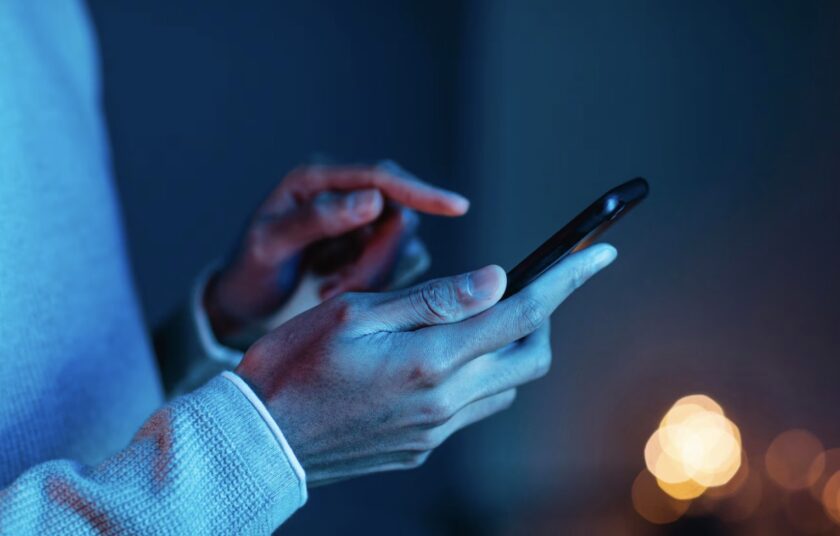
Enabling Mobile Access and Multi-Location Scheduling
Why Mobile Apps Change the Game
Modern scheduling apps put appointment management in your pocket. Whether you’re on a train or at a second office, you can book, reschedule, or accept bookings on the fly.
Features That Matter
- Mobile apps provide instant access to calendars and notifications.
- Staff can check availability and add appointments from anywhere.
- Clients can book appointments via a dedicated client app, no laptop needed.
Managing Multiple Locations Without Losing Control
Businesses with more than one location need airtight coordination. A unified system stops double bookings and syncs calendars for all staff and sites.
If you try to ride two horses with one saddle, you’ll fall between them. The right scheduling software keeps you firmly in control, no matter how many branches you run.
You might think herding cats would be easier than managing multiple locations, but mobile scheduling apps make it almost painless.
Streamlining Payments and Reducing No-Shows
Integrating Payments Directly Into Booking
Smart appointment scheduling includes payment options like Apple Pay, Google Pay, or credit card capture at the point of booking. No more chasing invoices or awkward payment reminders.
Reducing Cancellations and No-Shows
- Automated email reminders prompt clients before each appointment.
- Clear cancellation policies and upfront payments keep your schedule secure.
- Prepaid bookings improve cash flow and discourage last-minute dropouts.
A bird in the hand is worth two in the bush, especially when that bird is a prepaid client.
Letting people book without a payment method is like running a bar on an honesty policy—sooner or later, you’ll be left with the tab.

Automating Workflows and Integrations with Favorite Apps
Making Automation Work for You
Automated workflows speed up every step, from booking to follow-up. Tools like Google Calendar sync, calendar invitations, and intake forms mean less admin and more action.
Connecting With Other Tools
- Native integrations connect your favorite apps for seamless data flow.
- Add appointments automatically from contact forms or emails.
- Automated follow-ups boost client retention and keep the pipeline full.
You can’t teach an old dog new tricks, but with automated workflows, you don’t need to.
If your team is still manually copying bookings into a spreadsheet, you’re using a horse and cart while everyone else has a sports car.
Creating a Superior Customer Booking Experience
Optimizing the Booking Journey
The customer’s experience doesn’t end at the booking page. Every touchpoint, from confirmation to reminders, matters. Share your booking page across channels and let clients book where they already spend time.
Personalizing the Experience
- Use automated email reminders and booking confirmations.
- Offer a custom booking page with a personal touch.
- Make intake forms straightforward and quick to complete.
You can lead a horse to water, but if your booking page is slow, clients will drink elsewhere.
Booking a service should be as easy as ordering a pizza. If your clients can’t finish in a minute, something needs fixing.
Measuring Success: Analytics and Ongoing Improvement
Why Metrics Matter
Analytics in appointment software show what’s working and what isn’t. Review new bookings, client retention, and appointment details regularly to spot trends and eliminate bottlenecks.
Tools for Data-Driven Decisions
- Track the number of bookings per week or month.
- Measure cancellation rates and no-shows.
- Analyze intake form data to improve future client interactions.
What gets measured gets managed. If you ignore your numbers, don’t be surprised when your results flatline.
Data tells a story. If you’re not listening, you’ll be the punchline.
Frequently Asked Questions (FAQ)
What is the meaning of appointment scheduling?
Appointment scheduling means using a structured system or tool to book, manage, and confirm appointments, ensuring all parties know the time and details.
How do I make an appointment schedule?
Set clear availability, choose scheduling software, create a booking page, and sync it with your primary calendar. Always confirm new bookings and send reminders.
What is the best appointment scheduling system?
The best system is one that integrates with your favorite apps, offers real time availability, prevents double booking, and is praised by users. Booksy, for instance, is the most rated by customers.
What to say when scheduling an appointment?
Be direct and clear. Confirm the time, date, and service. For example: “I’ve booked your appointment for [date] at [time]. You’ll receive a confirmation shortly.” Clear communication avoids confusion down the line.
Spotted something? Got a story? Email: [email protected]
Latest News